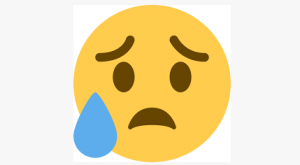Set ‘manual excerpt’
in WP Plug-in Content Views
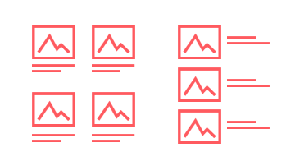 So, you want to use the plugin Content Views – Post Grid & List for WordPress.
So, you want to use the plugin Content Views – Post Grid & List for WordPress.
It’s a very nice plugin, but in the free version, on your overview page you can only get the “full content” of a blog or news post or the first X number of words of the post, not the manual excerpt you can set in a post edit.
Well, that’s very easy to customize. Get the file “html.php” (full path: /content-views-query-and-display-post-page/includes/html.php) and find this code (around line 456):
case 'full':
ob_start();
the_content();
$content = ob_get_clean();
Change “the_content();” to “the_excerpt();” and save your changes.
case 'full':
ob_start();
the_excerpt();
$content = ob_get_clean();
Et voila! There’s your manual excerpt on the posts overview page!
(Be sure to set the Content Settings to “Show Full Content” under Display settings.)
The downside is: you have to remember this change, because every time you update this plugin it’s overwritten and you have to do it again. Just make a note of it to apply this change when the plugin is updated.
Other Tips & Tricks
Online Payments in Cambodia

Are online payments possible in Cambodia? Yes, they are. Read what we recommend for Cambodian eCommerce businesses.